Quizlet is a multi-national American company that provides tools for studying and learning. It was founded in October 2005 by Andrew Sutherland, who at the time was a 15-year old student, and released to the public in January 2007.
Quizlet’s mission is to make learning accessible and enjoyable for everyone. They offer a variety of features to help students of all ages and learning styles succeed, including:
- Flashcards: Quizlet’s core feature is its digital flashcards. Users can create their own flashcards or browse through millions of pre-made sets on a variety of topics. Flashcards can include text, images, and audio, and can be studied in a variety of ways, such as using the website’s built-in study modes or mobile apps.
- Study guides: Quizlet also offers study guides that can be created from flashcards or imported from other sources. Study guides can include text, images, and tables, and can be formatted in a variety of ways to make them easy to read and understand.
- Learning games: Quizlet offers a variety of learning games to make studying more fun and engaging. These games include Match, Gravity, and Scatter, which help students test their knowledge in a different way than traditional flashcards.
- Expert solutions: Quizlet offers expert-written solutions for a variety of textbooks and practice problems. This can be a helpful resource for students who are struggling to understand a concept or need help with a specific problem.
Quizlet is a free to use platform, with a premium tier that offers additional features such as ad-free studying, offline access, and the ability to create custom study sets with friends. Quizlet is available in a variety of languages and is used by millions of students around the world.
What is quizlet ?

Quizlet is a free online learning platform that provides flashcards, study guides, and games to help you learn anything you want. It’s used by millions of students around the world to memorize facts, practice languages, and ace exams.
Here are some of the things you can do with Quizlet:
- Create flashcards: Add your own definitions, terms, or images to create custom study sets.
Study with different modes: Choose from flashcards, learn, match, gravity, and scatter games to keep things interesting.

- Find pre-made sets: Millions of user-created sets are available on almost any topic imaginable.
- Share and collaborate: Study with friends or classmates online.
- Track your progress: See how well you’re doing and identify areas where you need more work.
Quizlet is a great way to learn on your own terms, at your own pace. Whether you’re a visual learner, an auditory learner, or a kinesthetic learner, there’s a study mode that’s right for you.
How quizlet Work
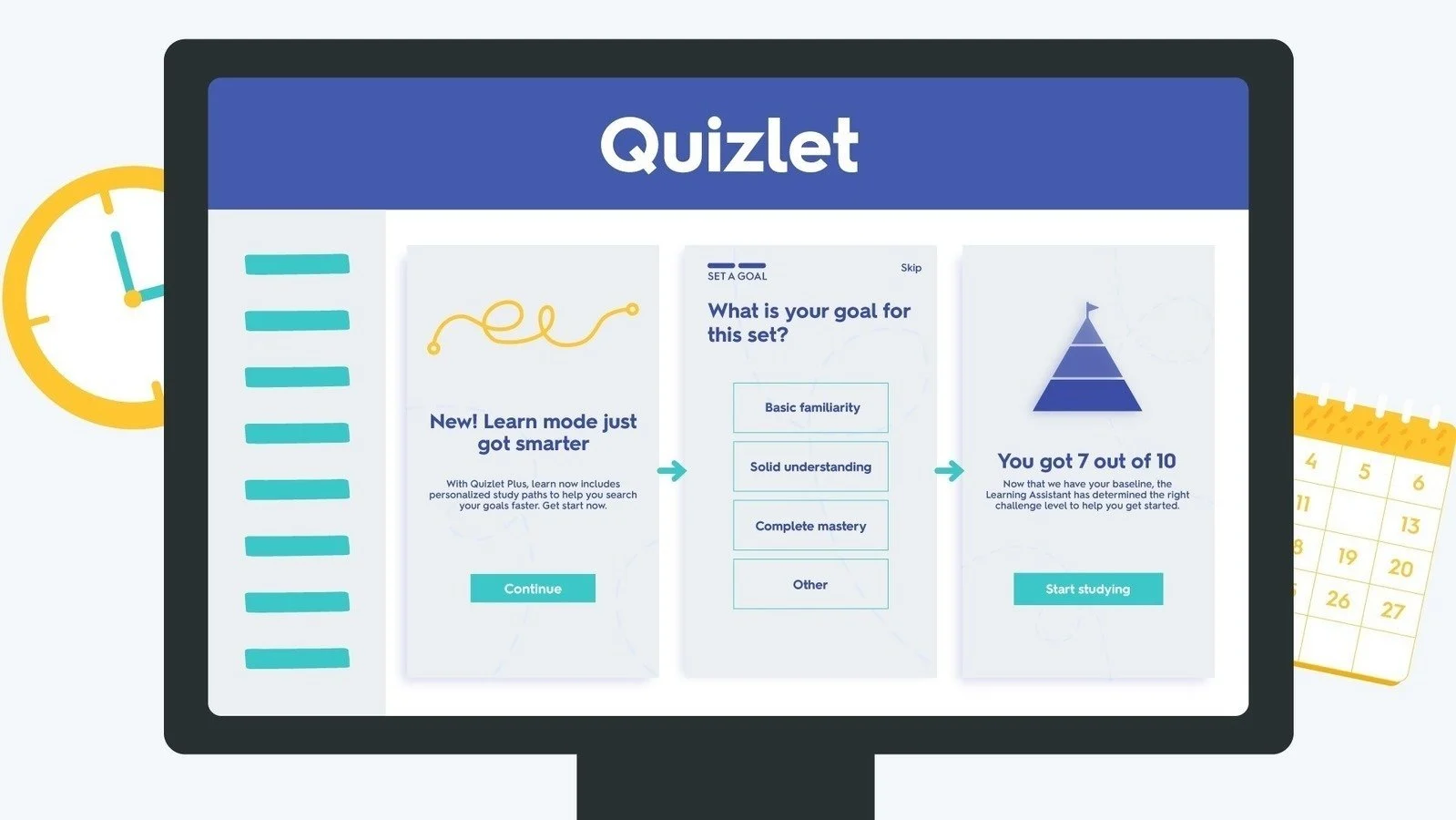
Quizlet works by combining the power of flashcards with various study modes and social features, making it a versatile tool for learners of all kinds. Here’s a breakdown of how it works:
Creating Flashcards:
- DIY: You can build your own study sets by adding terms, definitions, images, and even audio recordings to virtual flashcards. This lets you personalize your learning experience and cater to your specific needs.
- Community: Explore millions of pre-made sets created by other users on practically any topic imaginable. This is a great way to discover different perspectives, find ready-made study materials, and get a head start on your learning journey.
Studying with Different Modes:
- Flashcards: Quizlet’s classic mode lets you flip through cards, testing your recall and recognition. You can mark mastered cards for later review and focus on areas needing improvement.
- Learn: This adaptive mode uses spaced repetition to optimize learning. It gradually increases the time between reviews for mastered cards and prioritizes challenging ones, ensuring you retain information effectively.
- Match: Test your knowledge by matching terms and definitions in a fun and interactive game. This helps break the monotony and keeps you engaged while studying.
- Gravity: Rain down terms and match them to their definitions before they hit the ground. This fast-paced game adds an element of competition and reinforces your memory.
- Scatter: Similar to Match, but with a spatial twist. Arrange terms and definitions on a grid to connect them correctly. This visual approach caters to spatial learners and adds variety to your study routine.
Social and Collaborative Learning:
- Share and collaborate: Share your study sets with friends and classmates, enabling group study sessions and knowledge exchange. This can be particularly helpful for complex topics or preparing for group presentations.
- Learn from others: See how others have studied similar topics by browsing their sets and learning from their approaches. This can give you fresh perspectives and inspire new ways to tackle your learning.
- Track progress: Monitor your performance with detailed statistics on mastered cards, incorrect answers, and areas needing more attention. This data-driven approach helps you identify strengths and weaknesses, guiding your study efforts.
Additional Features:
- Expert solutions: Get help with tricky concepts by accessing expert-written solutions for various textbooks and practice problems. This can clarify doubts and provide alternative explanations for a deeper understanding.
- Mobile apps: Take your learning on the go with Quizlet’s user-friendly apps for iOS and Android devices. Study anywhere, anytime, and seamlessly synchronize your progress across platforms.
- Premium options: Upgrade your experience with ad-free studying, offline access, and the ability to create custom study sets with friends. This can enhance your learning experience and cater to your specific needs.
Quizlet is a flexible tool that adapts to your learning style and preferences. Experiment with different modes, explore user-generated content, and find what works best for you. With its blend of flashcards, games, and social features, Quizlet can turn studying into an engaging and effective experience, helping you learn and retain information more efficiently.
Features
Flashcards:
- Create your own flashcards with text, images, and audio
- Browse millions of pre-made sets on a variety of topics.
- Study flashcards in different modes, such as learn, match, gravity, and scatter.
Study modes:
- Learn: This adaptive mode uses spaced repetition to optimize learning. It gradually increases the time between reviews for mastered cards and prioritizes challenging ones, ensuring you retain information effectively.
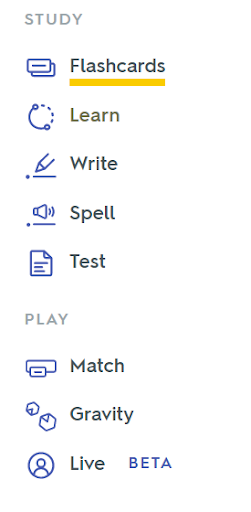
- Match: Test your knowledge by matching terms and definitions in a fun and interactive game. This helps break the monotony and keeps you engaged while studying.
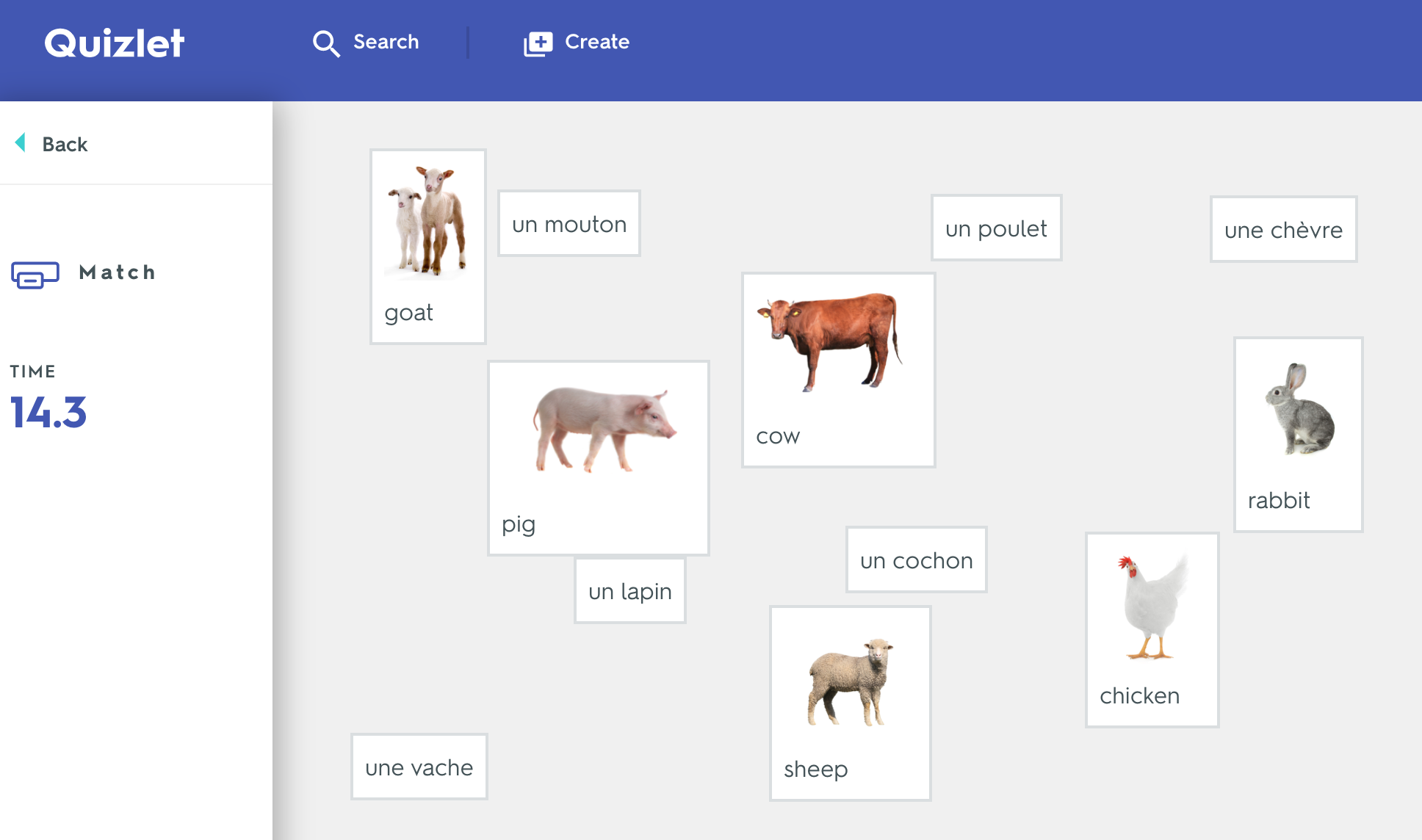
- Gravity: Rain down terms and match them to their definitions before they hit the ground. This fast-paced game adds an element of competition and reinforces your memory.
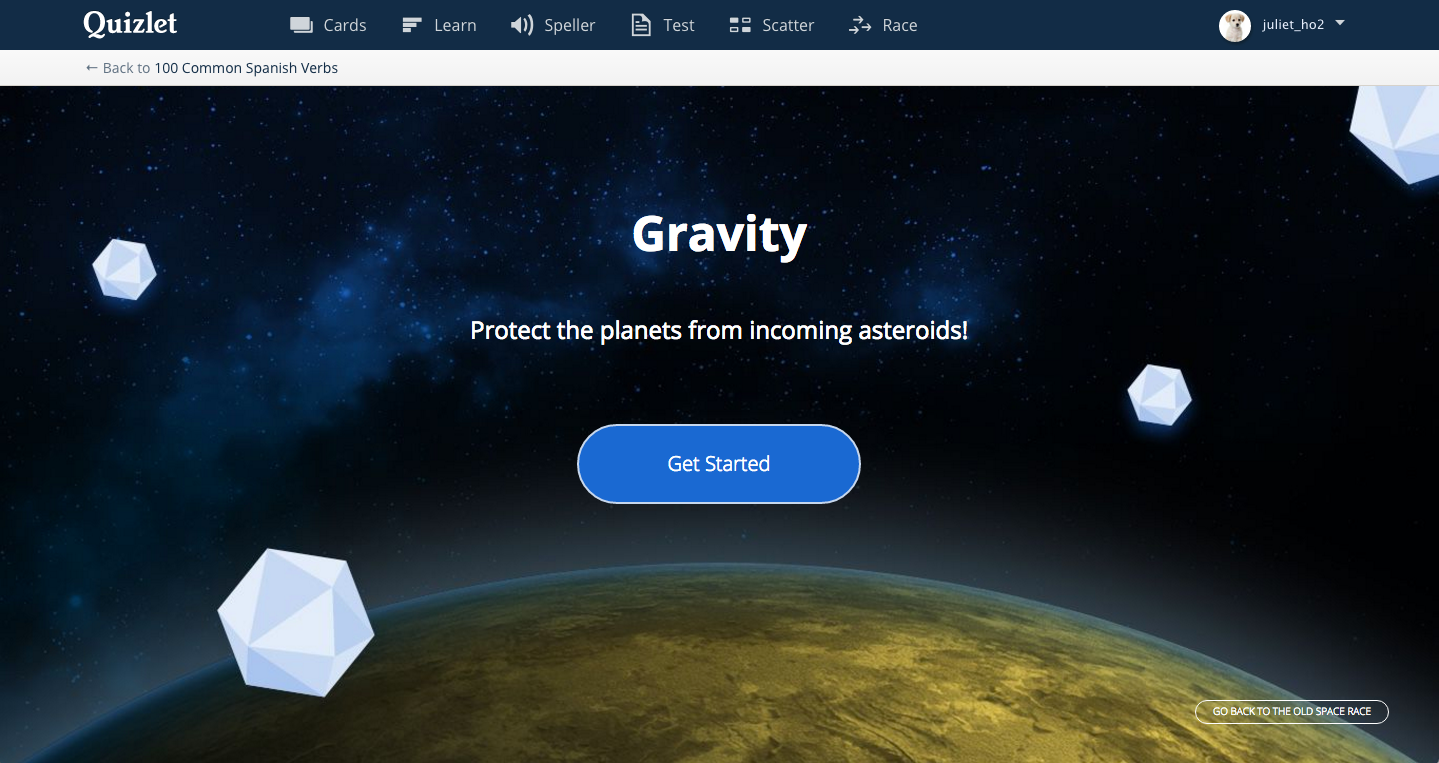
- Scatter: Similar to Match, but with a spatial twist. Arrange terms and definitions on a grid to connect them correctly. This visual approach caters to spatial learners and adds variety to your study routine.

Social and collaborative learning:
Share your study sets with friends and classmates, enabling group study sessions and knowledge exchange.
Learn from others by browsing their sets and learning from their approaches.
Track your progress with detailed statistics on mastered cards, incorrect answers, and areas needing more attention.
Additional features:
- Expert solutions: Get help with tricky concepts by accessing expert-written solutions for various textbooks and practice problems.
- Mobile apps: Take your learning on the go with Quizlet’s user-friendly apps for iOS and Android devices.
- Premium options: Upgrade your experience with ad-free studying, offline access, and the ability to create custom study sets with friends.
Pricing
Quizlet offers a freemium pricing model, which means you can access core features for free, with the option to upgrade for additional benefits. Here’s a breakdown of the plans:
Free:
- Create and study unlimited flashcards.
- Access millions of pre-made sets.
- Use basic study modes like Learn and Match.
- See basic statistics on your progress.

Quizlet Plus (Monthly):
All the free features, plus:
- Ad-free studying.
- Offline access to your flashcards.
- Create custom study sets with friends.
- See advanced statistics on your progress, including your Memory Score.
- Get access to image search to find pictures for your flashcards.
- Use the “Spaced Repetition” algorithm for optimized learning.
- Get help with tough homework problems with expert-written solutions.
Costs $7.99 per month.
Quizlet Plus (Annual):
All the Quizlet Plus (Monthly) features, plus:
- A lower annual price compared to monthly payments.
- Costs $35.99 per year, which is equivalent to $2.99 per month.
Quizlet Plus for Teachers:
All the Quizlet Plus features, plus:
- Create unlimited classes and share them with your students.
- Track student progress and performance.
- Assign homework and quizzes.
- Get access to premium content like educational games and activities.
Ultimately, the best Quizlet pricing plan for you depends on your individual needs and learning style. If you’re a casual learner who just needs basic flashcards, the free plan is a great option. But if you want ad-free studying, offline access, advanced statistics, and other premium features, upgrading to Quizlet Plus is worth considering.
Benefits To Using quizlet
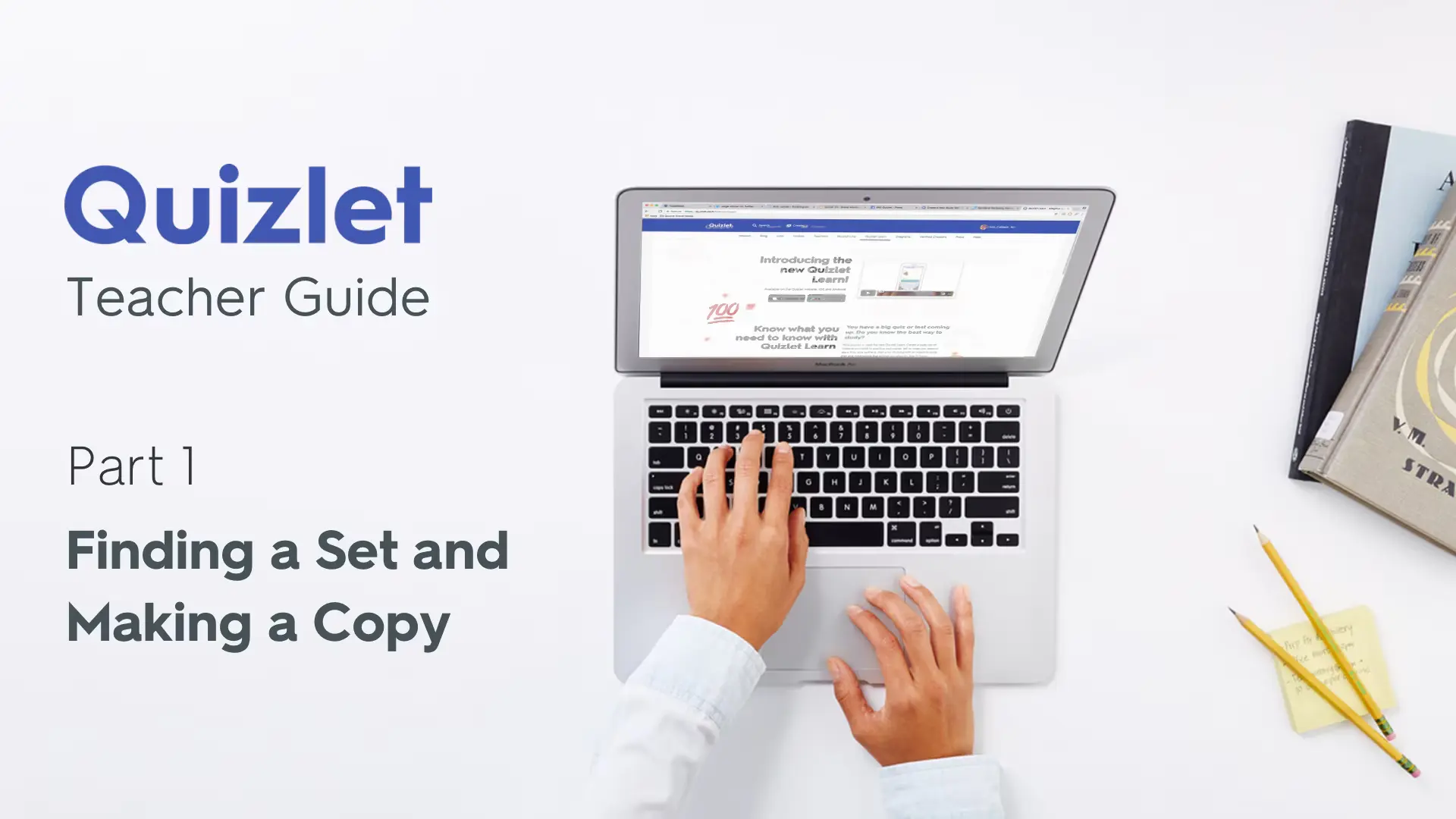
Benefits of Using Quizlet:
Quizlet offers a multitude of benefits for learners of all ages and backgrounds. Here are some key advantages:
Enhanced Learning and Retention:
- Active recall: Quizlet’s flashcards promote active recall, a powerful learning technique where you retrieve information instead of passively recognizing it. This strengthens memory and improves understanding.
- Spaced repetition: Quizlet’s “Learn” mode uses spaced repetition, strategically increasing the time between reviews for mastered cards and prioritizing challenging ones. This optimizes learning efficiency and combats forgetting.
- Visual aids: Adding images and audio recordings to flashcards can cater to different learning styles and enhance engagement, leading to better information retention.
Flexibility and Customization:
- Personalized study sets: Create flashcards tailored to your specific needs, interests, and learning pace. This ensures you focus on the most relevant information and avoid irrelevant details.
- Variety of study modes: Choose from various modes like Learn, Match, Gravity, and Scatter to keep things fresh and cater to your preferred learning style. This prevents boredom and promotes active participation.
- Pre-made sets: Access millions of user-generated sets on diverse topics. This is a great way to find inspiration, explore different approaches, and save time creating your own materials.
Engagement and Motivation:
- Gamification: Quizlet’s games like Match and Gravity add an element of fun and competition, making studying less monotonous and more engaging. This can boost motivation and encourage continued learning.
- Social learning: Share study sets and collaborate with friends or classmates. This fosters a sense of community, allows for knowledge exchange, and can provide valuable peer support.
- Progress tracking: Monitor your performance with detailed statistics. Seeing your progress can be incredibly rewarding and motivating, pushing you to keep learning and striving for improvement.
Accessibility and Convenience:
- Free to use: Quizlet’s core features are completely free, making it an accessible learning tool for everyone. This removes financial barriers and allows anyone to benefit from its capabilities.
- Mobile apps: Study on the go with user-friendly Quizlet apps for iOS and Android. This flexibility allows you to learn anywhere, anytime, and seamlessly synchronize your progress across devices.
- Offline access: Upgrade to Quizlet Plus for offline access to your flashcards. This ensures you can study even without an internet connection, maximizing your learning opportunities.
Quizlet Ease of Use
Quizlet is renowned for its user-friendly interface and ease of use. Here’s why:
Intuitive Design:
- Clean and clutter-free layout: Navigating Quizlet is effortless, with clear menus and buttons that guide you intuitively through its features.
- Minimal learning curve: Even if you’re not tech-savvy, Quizlet’s simple design makes it easy to pick up and start using immediately.
- Mobile-friendly: The app mirrors the website’s design, offering a seamless and consistent experience across platforms.
Effortless Flashcard Creation:
- Adding terms and definitions is straightforward.
- Drag-and-drop functionality makes uploading images a breeze.
- Intuitive audio recording tools allow you to add voice notes with ease.
Variety of Study Modes:
- Switching between Learn, Match, Gravity, and Scatter is effortless, with clear instructions for each.
- The interface adapts to each mode, providing helpful hints and feedback.
- You can customize settings like font size, background color, and review options within each mode.
Social Learning Made Easy:
- Sharing sets and collaborating with friends is just a few clicks away.
- Finding pre-made sets is intuitive, with search filters and categories for easy browsing.
- Tracking your progress and classmates’ performance is presented in clear and accessible graphs.
Additional Perks:
- Upgrading to Quizlet Plus is a smooth process, with transparent pricing options.
- The built-in help center offers readily available answers to common questions.
- Quizlet’s community forum fosters a supportive environment for learning and troubleshooting.
Quizlet prioritizes user experience, making it a joy to use for beginners and experienced learners alike. Its intuitive design, effortless features, and mobile-friendly approach remove barriers and encourage active learning for everyone.
If you’re looking for a learning tool that’s easy to navigate, engaging to use, and packed with helpful features, Quizlet is definitely worth checking out!
I hope this clarifies why Quizlet is considered so user-friendly. Please let me know if you have any other questions about its specific features or functionalities.
Quizlet Customer Support
Quizlet offers a robust customer support system to assist users with any questions or challenges they encounter. Here’s an overview of their support options:
Self-service resources:
- Help Center: This comprehensive online resource houses a vast collection of articles, tutorials, and FAQs covering all aspects of Quizlet, from creating flashcards to using advanced features. It’s searchable and categorized for easy navigation, often equipped with helpful screenshots and videos.
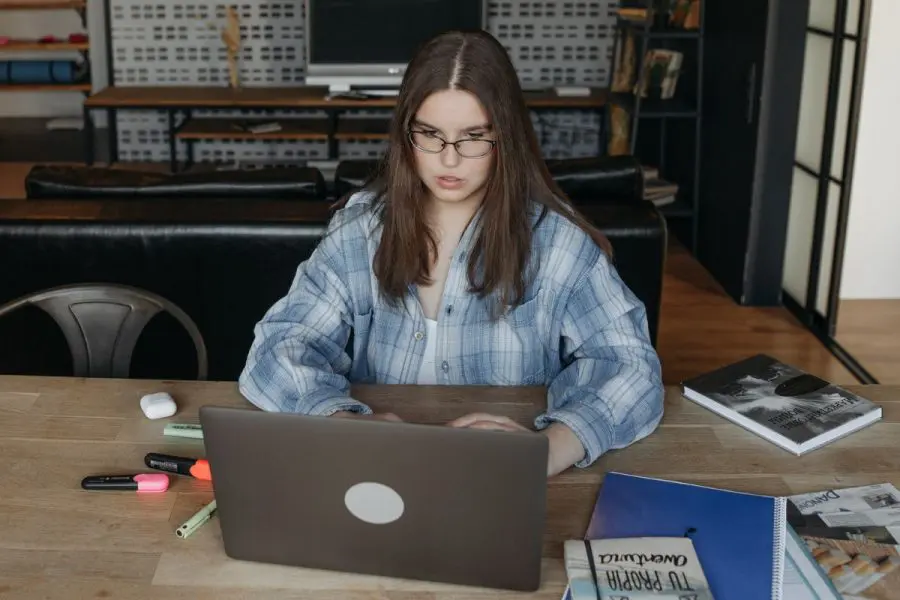
- Community Forum: Connect with a vibrant community of Quizlet users and educators. Share your questions, seek advice, and learn from others’ experiences. The forum fosters a supportive environment where users can help each other and Quizlet team members occasionally chime in to offer official guidance.
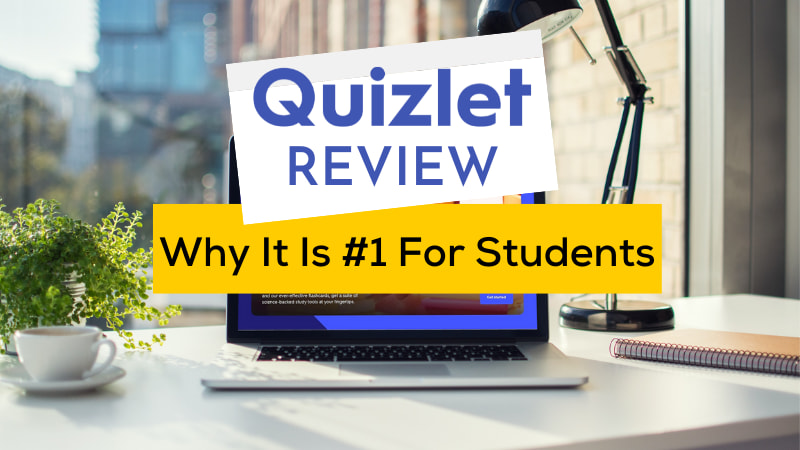
Direct contact:
- Contact form: Submit your questions or concerns directly through a web form. The support team will review your query and respond via email within a reasonable timeframe. This option is suitable for detailed inquiries or reporting technical issues.
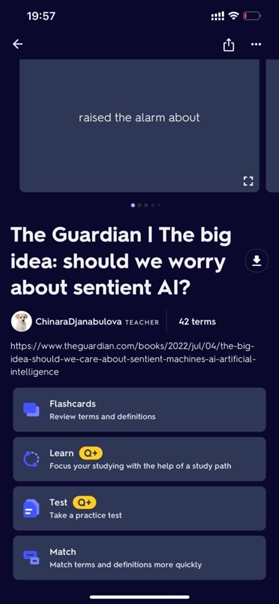
- Live chat: During specific hours, you can connect with a Quizlet representative in real-time through their live chat feature. This is a convenient way to get immediate assistance for urgent matters or quick clarifications.
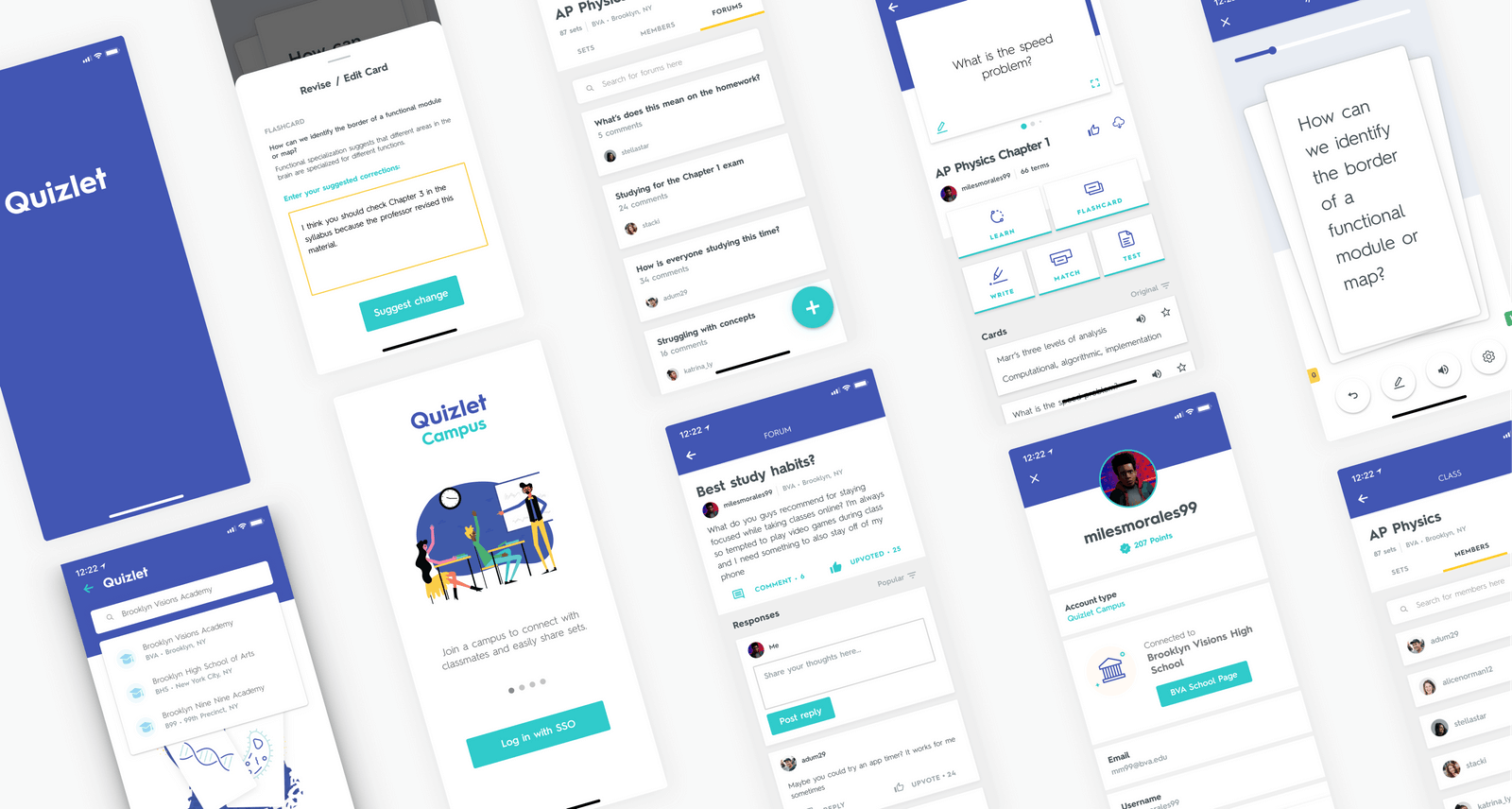
- Social media: Quizlet is active on various social media platforms like Twitter and Facebook. You can publicly tweet or message them with your concerns, and they’ll typically respond promptly to offer help or direct you to the appropriate resources.

Additional support:
- Quizlet Plus: Upgrading to Quizlet Plus grants access to priority email support. This means your queries will be addressed at the forefront of the queue, ensuring swifter resolutions for premium users.
- Quizlet for Schools: Schools and educators who subscribe to Quizlet for Schools benefit from dedicated support channels and account managers. They receive personalized assistance with setting up their classrooms, managing student progress, and troubleshooting any school-specific issues.
Quizlet prioritizes user satisfaction by offering a multi-pronged approach to customer support. You can choose the method that best suits your needs and preferences, whether it’s browsing self-service resources, connecting with the community, or directly contacting their support team.
I hope this clarifies how Quizlet stands by its users and ensures their learning journey is smooth and successful. Feel free to ask if you have any specific questions about their support options or experiences!
Is quizlet Worth It?
Whether Quizlet is worth it depends entirely on your individual needs and learning preferences. Here’s a breakdown to help you decide:
Pros:
- Free core features: Access millions of pre-made sets, create your own flashcards with text, images, and audio, and utilize basic study modes like Learn and Match – all for free.
- Engaging and diverse: Quizlet’s gamified modes like Gravity and Scatter, along with social learning features like sharing sets and collaborating with friends, make studying more interactive and enjoyable.
- Effective learning techniques: Spaced repetition in the “Learn” mode optimizes memorization, while visual aids and audio recordings cater to different learning styles.
- Mobile-friendly and accessible: Study on the go with the user-friendly Quizlet app and access your flashcards offline with Quizlet Plus.
- Supportive community: The Quizlet forum fosters a helpful environment for learners to share tips, solve problems, and stay motivated.
Cons:
- Limited free features: Advanced options like offline access, image search, expert solutions, and custom study sets with friends require upgrading to Quizlet Plus.
- Potential for distraction: The gamified elements and social features, while engaging, could be distracting for some learners who need a more focused study environment.
- Reliance on user-generated content: While millions of sets exist, the quality and accuracy can vary, requiring some vigilance in selecting reliable resources.
- Not a one-size-fits-all solution: Quizlet might not be ideal for everyone, especially those who prefer traditional learning methods like textbooks or lectures.
Ultimately, the decision boils down to this:
If you’re a budget-conscious learner who needs basic flashcards and study tools, the free version is definitely worth exploring.
If you’re looking for an engaging, diverse, and effective learning platform with advanced features and a supportive community, Quizlet Plus might be a worthwhile investment.
If you prefer a more structured or traditional learning approach, Quizlet might not be the best fit.
I recommend trying out the free version of Quizlet first. Create some flashcards, explore different study modes, and see if it resonates with your learning style. If you find it valuable, then upgrading to Quizlet Plus can unlock its full potential and cater to your specific needs.
there’s no one-size-fits-all answer. Experiment, evaluate, and choose the learning tool that empowers you to achieve your academic goals most effectively.
I hope this helps you make an informed decision about Quizlet! Feel free to ask if you have any further questions or need help comparing Quizlet to other learning platforms.
Sign Up For quizlet
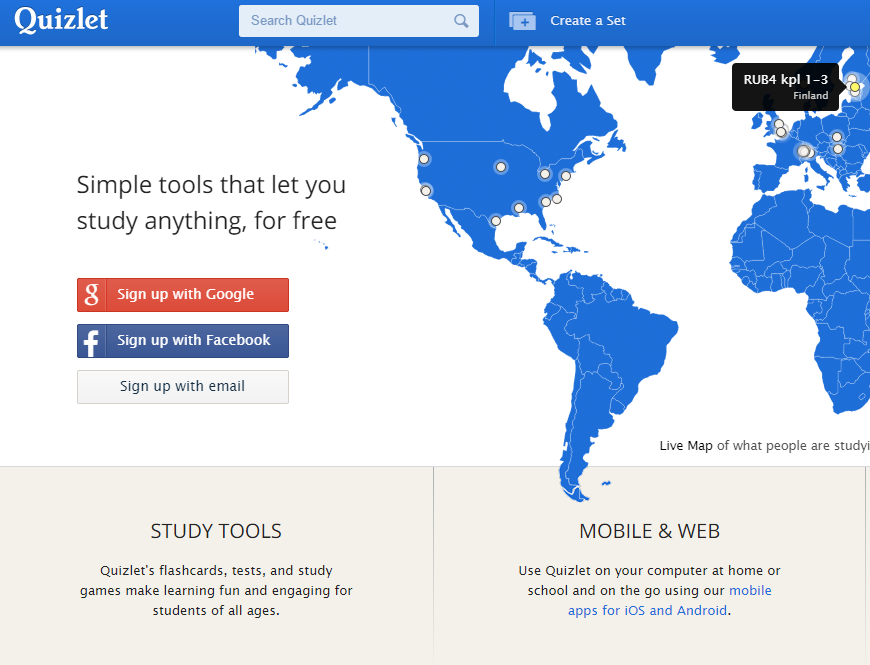
Sign up on the Quizlet website:
- Go to https://quizlet.com/
- Click on “Sign up” in the top right corner.
- Choose your preferred method:
- Email: Enter your email address and create a password.
- Google: Click “Continue with Google” and log in with your Google account.
- Facebook: Click “Continue with Facebook” and log in with your Facebook account.
Fill in your birthday (Quizlet’s terms of service require users to be at least 13 years old).
Click “Sign up”.
Sign up through the Quizlet app:
- Download the Quizlet app for iOS or Android.
- Open the app and tap “Sign up”.
- Choose your preferred method:
- Email: Enter your email address and create a password.
- Google: Tap “Continue with Google” and log in with your Google account.
- Facebook: Tap “Continue with Facebook” and log in with your Facebook account.
Fill in your birthday.
Tap “Sign up”.
Sign up with an invite link:
If someone has shared an invite link with you, click on the link and follow the instructions to create your account. This is a convenient way to join a specific class or study group on Quizlet.
Once you’ve signed up, you can:
- Create your own flashcards.
- Browse and study millions of pre-made sets.
- Choose from different study modes like Learn, Match, Gravity, and Scatter.
- Share your sets with friends and classmates.
- Track your progress and see how well you’re doing.
Here are some things to keep in mind when signing up:
Quizlet is free to use, but there is a premium version called Quizlet Plus that offers additional features like ad-free studying, offline access, and the ability to create custom study sets with friends.
You must be at least 13 years old to use Quizlet.
By signing up, you agree to Quizlet’s terms of service and privacy policy.
FAQs
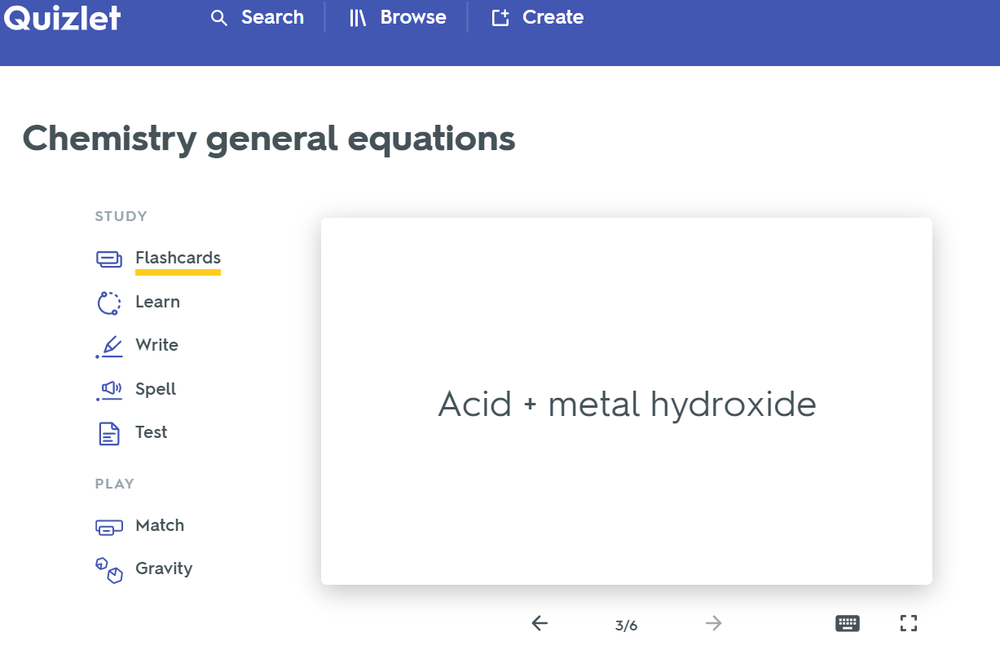
What is Quizlet?
Quizlet is a free online learning platform that allows you to create and study flashcards, access millions of pre-made sets, and utilize various study modes like Learn, Match, Gravity, and Scatter.
Is Quizlet free?
Yes, the core features of Quizlet, including creating flashcards, studying pre-made sets, and using basic study modes, are completely free.
What are the benefits of using Quizlet?
Quizlet offers active recall, spaced repetition, visual aids, a variety of study modes, social learning features, progress tracking, accessibility, and ease of use, making it a versatile tool for personalized and effective learning.
Is Quizlet worth it?
It depends on your individual needs. The free version is great for basic needs, while Quizlet Plus offers advanced features like offline access, expert solutions, and custom study sets, making it potentially worth the upgrade for dedicated learners.
Features and Functionality:
How do I create flashcards on Quizlet?
You can add text, images, and audio recordings to your flashcards to cater to different learning styles and preferences.
What are the different study modes on Quizlet?
Quizlet offers Learn (spaced repetition), Match, Gravity (fast-paced matching game), and Scatter (spatial arrangement of terms and definitions).
Can I share my flashcards with others?
Absolutely! Share your sets with friends and classmates for collaborative learning and knowledge exchange.
Can I track my progress on Quizlet?
Yes, Quizlet provides detailed statistics on mastered cards, incorrect answers, and areas needing more attention, helping you identify strengths and weaknesses.
What is Quizlet Plus?
Quizlet Plus is a premium tier that offers ad-free studying, offline access, expert solutions, image search, custom study sets with friends, priority email support, and more.
Content and Community:
How many pre-made sets are there on Quizlet?
Millions! You’ll likely find sets on almost any topic you can imagine.
What is the quality of pre-made sets?
The quality can vary. Be mindful of user ratings and reviews to choose reliable resources.
Can I contribute to Quizlet’s content?
Yes! Create your own sets and share them with the community to help others learn.
Is there a Quizlet community?
Yes! The Quizlet forum allows you to connect with other learners, share tips, ask questions, and get help.
Technical and Support:
Is Quizlet mobile-friendly?
Yes! There are user-friendly Quizlet apps for iOS and Android, allowing you to study on the go and synchronize your progress across devices.
What if I need help using Quizlet?
Quizlet offers a comprehensive Help Center with articles, tutorials, and FAQs. You can also contact their support team through live chat, email, or social media.

