About Namecheap web hosting

Namecheap is a well-known domain registrar and web hosting provider. They offer a range of services related to domain registration, website hosting, and other online services. Here are some key points about Namecheap web hosting:
Hosting Plans: Namecheap offers several types of hosting plans, including Shared Hosting, WordPress Hosting, VPS Hosting, and Dedicated Hosting. Each plan is designed to meet different website hosting needs, from small personal blogs to large e-commerce websites.
Shared Hosting: Shared hosting is one of the most popular options and is suitable for small to medium-sized websites. It involves hosting multiple websites on the same server, making it a cost-effective choice. Namecheap’s shared hosting plans come with various features like cPanel control, unlimited bandwidth, and free website builder tools.
- WordPress Hosting: Namecheap offers specialized WordPress hosting plans optimized for WordPress websites. These plans include features like automatic WordPress installation and updates, as well as performance enhancements to ensure your WordPress site runs smoothly.
- VPS Hosting: Virtual Private Server (VPS) hosting provides more control and resources than shared hosting. Namecheap offers VPS hosting plans with various levels of resources, allowing you to scale your website as needed. You can choose from managed or unmanaged VPS options.
- Dedicated Hosting: For websites with high traffic and resource requirements, Namecheap offers dedicated server hosting. With a dedicated server, you have full control over the server’s resources and configuration.
- Domains: Namecheap is primarily known as a domain registrar, so if you need to register a domain name for your website, you can easily do so through their platform. They often offer competitive prices and various domain extensions to choose from.
- Security: Namecheap provides security features like SSL certificates, DDoS protection, and regular backups to help safeguard your website and customer data.
- Customer Support: Namecheap offers customer support through various channels, including live chat and a knowledge base. Their support team is generally responsive and knowledgeable.
- Pricing: Namecheap is known for offering competitive pricing, especially for domain registration. Their hosting plans also offer good value for the features they provide.
- User-Friendly: Namecheap’s hosting services are designed to be user-friendly, with tools like cPanel for managing websites, one-click installations for various web applications, and easy domain management.
- Uptime Guarantee: Namecheap typically offers a 99.9% uptime guarantee, ensuring that your website remains accessible to visitors.
Before choosing Namecheap or any web hosting provider, it’s essential to evaluate your specific website needs and compare the features and pricing of different hosting providers to find the best fit for your project. Additionally, consider reading reviews and seeking recommendations to ensure you make an informed decision
Pros and cons of Namecheap

Namecheap is a popular web hosting and domain registrar company with various advantages and disadvantages. Here’s a list of some of the pros and cons of using Namecheap:
Pros:
- Competitive Pricing: Namecheap is known for its affordable domain registration and hosting services. They often provide budget-friendly options, making them attractive to individuals and small businesses.
- User-Friendly Interface: Namecheap offers a user-friendly interface, especially for domain management and website hosting. They use cPanel for hosting control, which is familiar to many users.
- Free Domain Privacy: With many domain registrations, Namecheap includes free domain privacy protection, which helps keep your personal information private in WHOIS databases.
- Solid Uptime: Namecheap typically provides reliable uptime for websites, often with a 99.9% uptime guarantee.
- Security Features: They offer various security features, including free SSL certificates, DDoS protection, and regular backups, to help protect your website and data.
- Choice of Hosting Plans: Namecheap offers a variety of hosting plans, including shared hosting, WordPress hosting, VPS hosting, and dedicated hosting, allowing you to choose the one that best fits your needs.
- Good Customer Support: Their customer support is generally responsive and provides assistance through live chat and a knowledge base.
- Regular Promotions: Namecheap frequently runs promotions and discounts on domains and hosting, which can save you money.
Cons:
- Limited Resources on Shared Hosting: Shared hosting plans, while cost-effective, may have limited resources, which can lead to performance issues if your website experiences high traffic.
- Additional Costs: Some features, such as domain privacy, may be free initially but come with an additional cost upon renewal.
- Upselling: Namecheap, like many hosting companies, engages in upselling, which means they may try to sell you additional services or upgrades during the purchase process.
- Limited Data Centers: Namecheap has a limited number of data centers compared to some larger hosting providers, which can affect server response times for visitors in certain geographical locations.
- Limited Advanced Features: While Namecheap is suitable for most basic and intermediate website needs, it may lack some advanced features and scalability options compared to premium hosting providers.
- Mixed Reviews: Like any hosting company, Namecheap has received both positive and negative reviews from customers, with some users reporting issues with support or uptime.
In summary, Namecheap is a reputable and affordable choice for domain registration and hosting, especially for individuals and small businesses. However, it may not be the best option for websites with extremely high traffic or advanced technical requirements. Before choosing Namecheap or any hosting provider, it’s essential to assess your specific needs and compare the features and pricing of different providers to determine the best fit for your project.
Namecheap pricing
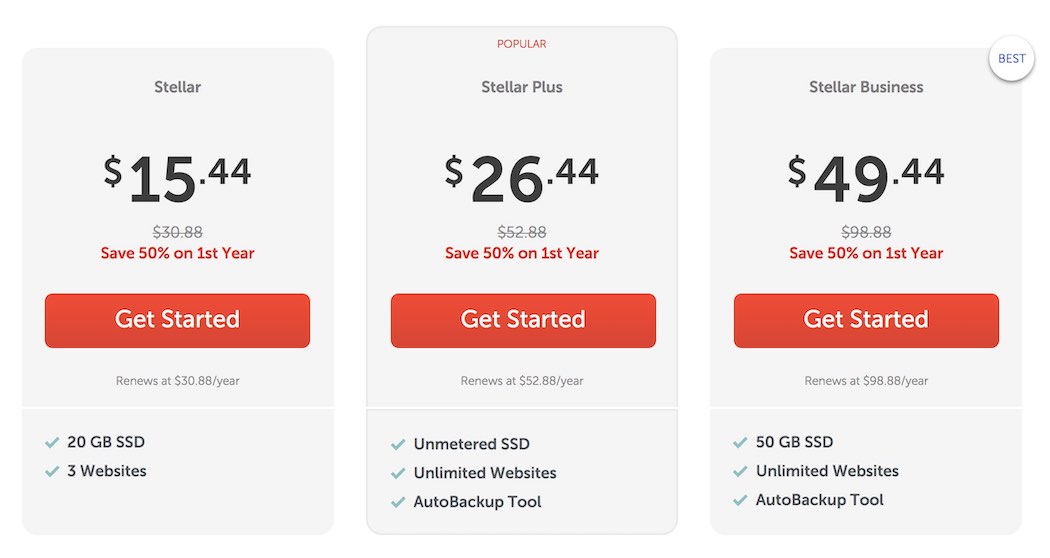
Domain Registration: Namecheap is well-known for its competitive pricing on domain registration. The cost of domain registration can vary depending on the domain extension (TLD) you choose. Common domain extensions like .com, .net, and .org typically have different prices. It’s common to find promotional rates for the first year, which may differ from the renewal rates. Prices can range from a few dollars to over $10 or more per year, depending on the TLD.
- Shared Hosting: Namecheap offers several shared hosting plans with different pricing tiers. The cost of shared hosting can vary depending on the plan you choose and whether you opt for a monthly, annual, or multi-year billing cycle. In general, shared hosting plans start at a few dollars per month for the lowest tier and can go up to around $10-$15 per month or more for more advanced plans. Namecheap often runs promotions, so you may find discounted rates for the initial term.
- WordPress Hosting: Namecheap offers specialized WordPress hosting plans. Similar to shared hosting, the cost of WordPress hosting varies depending on the plan and billing cycle you select. Expect prices to be in a similar range as shared hosting, with promotional rates for the first term.
- VPS Hosting: Namecheap provides VPS hosting with different levels of resources. VPS hosting tends to be more expensive than shared hosting, with prices starting at around $10-$20 per month for the lowest-tier VPS and increasing as you select plans with more resources. Managed VPS plans are generally more expensive than unmanaged ones.
- Dedicated Hosting: Dedicated server hosting is the most expensive option as it provides exclusive access to an entire server. Pricing can vary significantly based on the server’s specifications and any additional features or services you require. Expect dedicated hosting to start at around $70-$100 per month and increase from there.
- SSL Certificates: Namecheap offers SSL certificates for securing websites. Prices for SSL certificates vary based on the type of certificate you need (e.g., domain-validated, organization-validated, or extended validation) and the number of years for which you purchase the certificate. Prices can range from around $9 per year for basic certificates to several hundred dollars per year for premium options.
Namecheap hosting management – is it easy to use?

Namecheap offers a user-friendly hosting management experience, which is designed to be accessible to both beginners and more experienced website owners. Here are some key points regarding the ease of use and management of Namecheap hosting:
- cPanel Control Panel: Namecheap primarily uses cPanel, one of the most widely used control panels in the web hosting industry. cPanel is known for its user-friendly interface and straightforward navigation. It provides tools and features for managing various aspects of your hosting account, including website files, databases, email accounts, and more.
- One-Click Installers: Namecheap provides one-click installers for popular web applications like WordPress, Joomla, Drupal, and more. This makes it easy to install and set up these applications without needing advanced technical knowledge.
- Website Builder: Namecheap offers a website builder tool that simplifies the process of creating a website from scratch. It includes customizable templates and a drag-and-drop interface, making it accessible to users without web development experience.
- Domain Management: If you’ve registered domains with Namecheap, you can easily manage them through the same account, streamlining the process of linking domains to your hosting, setting up subdomains, and configuring DNS settings.
- Security Features: Namecheap provides security features like free SSL certificates, DDoS protection, and the option to set up regular backups. These features are often easy to enable and manage through your hosting control panel.
- Knowledge Base and Support: Namecheap offers a knowledge base with step-by-step guides and tutorials to help users navigate common hosting-related tasks. Additionally, they provide customer support through live chat and email, which can assist you with any questions or issues you encounter.
- Scalability: Namecheap allows users to upgrade or downgrade their hosting plans as needed, making it relatively easy to scale your hosting resources as your website grows.
- User Feedback: User reviews and feedback suggest that Namecheap’s hosting management is generally straightforward and user-friendly, particularly for those who are new to web hosting.
Getting started with Namecheap involves several steps, whether you want to register a domain, set up web hosting, or both. Here’s a general guide to help you get started with Namecheap:
Domain Registration:
- Visit the Namecheap Website: Open your web browser and go to the Namecheap website (https://www.namecheap.com/).
- Search for a Domain: Use Namecheap’s domain search tool to check if your desired domain name is available. Enter the domain name you want in the search bar, select the domain extension (e.g., .com, .net, .org), and click the “Search” button.
- Select and Add to Cart: If your desired domain name is available, it will be displayed as a search result. Click the “Add to Cart” button to select the domain.
- Review and Checkout: Review your domain selection, and click the “View Cart” or “Checkout” button to proceed to the cart.
- Create an Account: If you don’t have a Namecheap account, you’ll need to create one during the checkout process. Provide your contact information and create a username and password.
- Choose a Payment Method: Select your preferred payment method and enter your payment details.
- Complete the Purchase: Review your order one last time to ensure it’s correct, then click the “Confirm Order” or “Complete Purchase” button to complete the domain registration process.
- Configure DNS Settings: After registration, you can configure DNS settings (e.g., point the domain to a website, set up email, etc.) through the Namecheap dashboard.
Web Hosting Setup (Optional):
- Choose a Hosting Plan: Visit the Namecheap hosting page and select a hosting plan that suits your needs (e.g., Shared Hosting, WordPress Hosting, VPS Hosting, or Dedicated Hosting).
- Configure Hosting Plan: Customize your hosting plan by selecting the billing cycle, server location, and any additional services or features you need.
- Add to Cart: Click the “Add to Cart” button to add the hosting plan to your shopping cart.
- Review and Checkout: Review your hosting plan selection and click the “View Cart” or “Checkout” button to proceed.
- Login or Create an Account: Log in to your existing Namecheap account or create a new one if you haven’t already.
- Choose a Payment Method: Select your preferred payment method and enter your payment details.
- Complete the Purchase: Review your order one last time, then click the “Confirm Order” or “Complete Purchase” button to complete the hosting purchase.
Set Up Your Website:
- Access Your Hosting Control Panel: Log in to your Namecheap account and access the hosting control panel (typically cPanel). You’ll receive login details via email.
- Install Website Software: Use the one-click installer within cPanel to install website software like WordPress or any other application you prefer.
- Configure Your Website: Follow the software’s setup wizard to configure your website, including choosing themes, adding content, and customizing settings.
- Point Your Domain: Update your domain’s DNS settings to point to your hosting server, ensuring that your website is accessible using your domain name.
- Upload Website Files (if necessary): If you’re not using a content management system (CMS) like WordPress, you may need to upload your website files via FTP or a file manager in cPanel.
- Start Managing Your Services:
Remember that these are general steps, and specific details may vary based on your chosen domain name, hosting plan, and website platform. Namecheap provides helpful documentation and customer support to assist you throughout the process, so don’t hesitate to reach out if you encounter any difficulties or have questions along the way.
Namecheap control panel
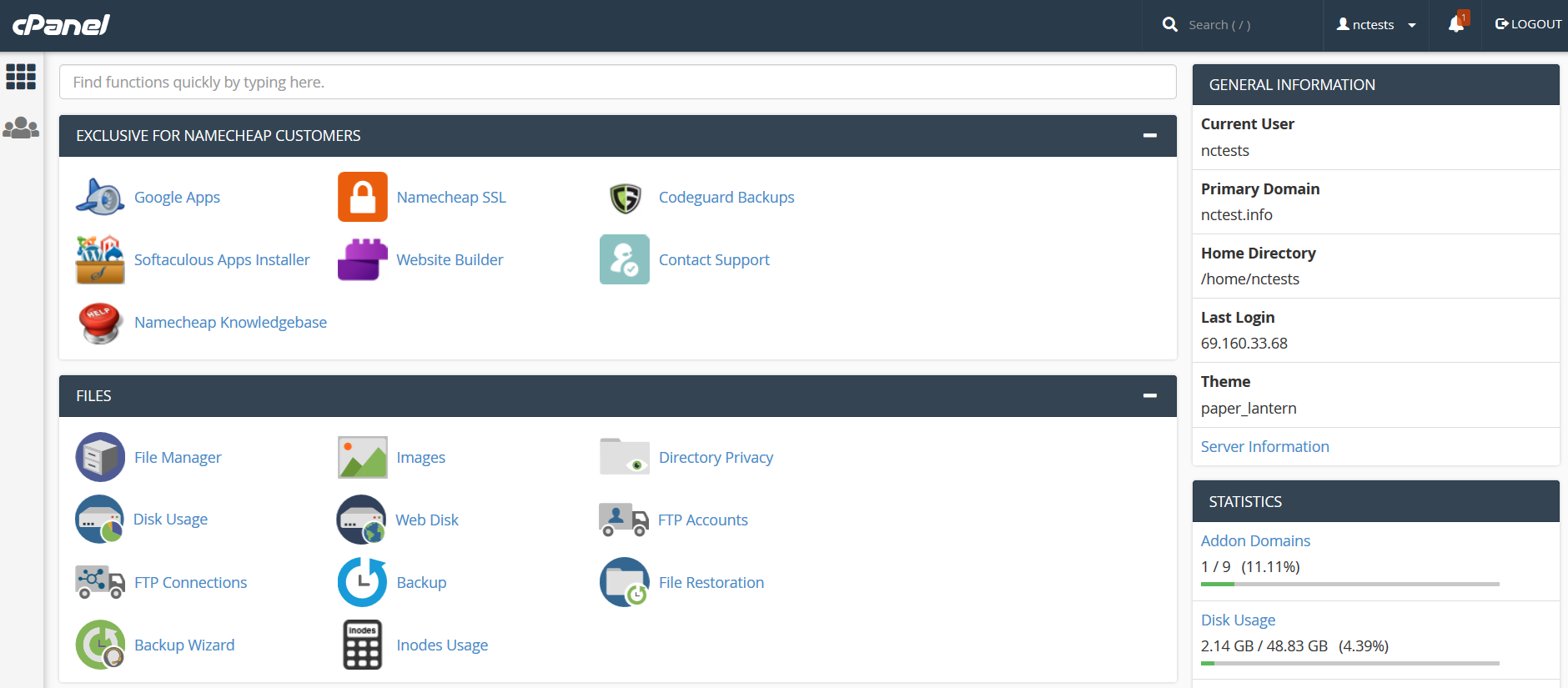
Namecheap primarily uses the cPanel control panel for its web hosting services. cPanel is a widely used and user-friendly control panel that allows users to manage various aspects of their web hosting accounts. Here’s an overview of the Namecheap control panel and how to use it:
Accessing cPanel:
- To access the cPanel control panel provided by Namecheap, follow these steps:
- Go to the Namecheap website and log in to your Namecheap account.
- Once logged in, navigate to the “Dashboard” or “Manage Domains & Hosting” section.
- Find your hosting plan or domain associated with hosting and click the “Manage” or “Go to cPanel” button.
Once you’re inside the cPanel control panel, you’ll see a user-friendly interface with various icons and sections. Here are some common sections you’ll find:
- File Manager: This section allows you to manage your website’s files and folders, including uploading and downloading files, creating directories, and editing files.
- Domains: You can manage your domains and subdomains from this section. Here, you can add new domains, set up domain redirects, and configure DNS settings.
- Databases: Manage your databases using tools like phpMyAdmin. You can create, import, and manage databases for your website applications.
- Email: Set up and manage email accounts associated with your domain, including configuring email clients, setting up autoresponders, and managing email forwarders.
- Software: Use the one-click installer (e.g., Softaculous) to install popular web applications like WordPress, Joomla, and Drupal.
- Security: Access security-related features, including SSL/TLS management for securing your website, IP Blocker to block certain IPs, and tools to set password protection for directories.
- Metrics: View website statistics, including visitor data, error logs, and bandwidth usage.
- Backup: Create and manage backups of your website and databases.
- Advanced: Access advanced settings like Cron Jobs (scheduled tasks) and MIME types.
- Each section in cPanel contains various features and tools. To use these features, click on the corresponding icon or link. For example:
- To create a new email account, go to the “Email” section and click on “Email Accounts.” Follow the prompts to set up a new email address.
- To install WordPress, navigate to the “Software” section and click on the “WordPress” icon. Follow the installation wizard to configure your WordPress website.
- To upload website files, go to the “File Manager” section, select the directory where you want to upload files, and use the file upload feature.
- To configure your domain settings, such as DNS records, go to the “Domains” section and choose the appropriate option.
- If you need assistance while using cPanel, Namecheap provides documentation and tutorials to guide you through various tasks and settings within the control panel. Additionally, Namecheap’s customer support team can assist you with any questions or issues you may encounter while using cPanel.
- User-Friendly Interface: Namecheap Website Builder provides a drag-and-drop interface that is easy to use, even for those with limited technical expertise.
- Templates: The builder offers a selection of customizable templates covering various industries and website types. You can choose a template that suits your needs and then customize it to match your brand and content.
- Customization: You can personalize your website by adding text, images, videos, and other content. The builder allows you to change fonts, colors, and layouts to create a unique look for your site.
- Responsive Design: Websites created with Namecheap Website Builder are responsive, meaning they adapt to different screen sizes, including smartphones and tablets, ensuring a consistent user experience.
- eCommerce Integration: Namecheap Website Builder supports eCommerce features, allowing you to set up an online store with product listings, shopping carts, and payment processing.
- SEO Tools: The builder provides basic SEO (Search Engine Optimization) tools and settings to help improve your website’s visibility in search engine results.
- Blogging: You can easily create a blog on your website using the builder, making it simple to publish articles and engage with your audience.
- Domain Integration: If you’ve registered your domain with Namecheap, you can seamlessly connect it to your website.
- Free Hosting: Namecheap offers free hosting as part of its Website Builder plans, eliminating the need to purchase separate hosting services.
- How to Get Started with Namecheap Website Builder:
- To get started with Namecheap Website Builder, follow these steps:
- Visit the Namecheap Website: Go to Namecheap’s official website.
- Select Website Builder: Navigate to the Website Builder section on Namecheap’s website.
- Choose a Plan: Select a Website Builder plan that meets your requirements. Namecheap typically offers both free and premium plans, so choose the one that suits your needs.
- Sign Up or Log In: If you’re not already a Namecheap customer, you’ll need to sign up for an account. If you have an existing Namecheap account, log in.
- Select a Domain: You can either choose a new domain or use an existing one if you’ve already registered a domain with Namecheap.
- Customize Your Website: Once you’re in the Website Builder, select a template and start customizing your website by adding content, images, and other elements.
Preview and Publish: Before publishing your website, preview it to ensure everything looks as you want it to. Once satisfied, click the “Publish” button to make your website live
Namecheap design features
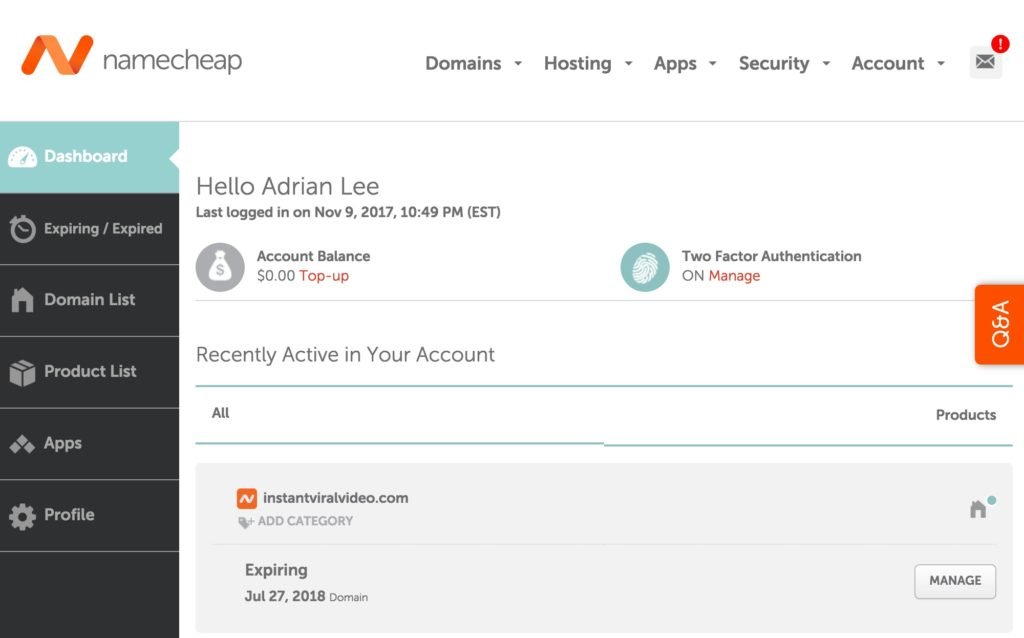
- Templates: Namecheap Website Builder typically provides a selection of professionally designed templates. Users can choose from a variety of templates that cover different industries and website types. These templates serve as a starting point for building your website.
- Customization: Users can customize templates to match their branding and preferences. This includes the ability to change colors, fonts, and layouts. The drag-and-drop interface makes it easy to rearrange elements and add new content.
- Responsive Design: Namecheap’s website builder is designed to create responsive websites. This means that websites built with this tool should automatically adapt to different screen sizes, ensuring a consistent and user-friendly experience on desktops, tablets, and smartphones.
- Media Integration: You can easily incorporate various media types into your website, including images, videos, and audio. This allows for multimedia-rich content that can engage visitors.
- eCommerce Features: Namecheap’s website builder often includes eCommerce functionality. Users can set up online stores, add product listings, set prices, configure shopping carts, and integrate payment processing options.
- Blogging: The builder typically offers blogging features, allowing users to create and manage a blog directly on their website. You can publish articles, categorize posts, and engage with your audience through comments.
- SEO Tools: Basic SEO (Search Engine Optimization) tools are often included to help users optimize their websites for search engines. This may include the ability to add meta titles, descriptions, and alt tags for images.
- Forms: Users can create contact forms, inquiry forms, or other types of forms to collect information from website visitors.
- Social Media Integration: You can link your social media profiles to your website, and often, the website builder provides social sharing options for your content.
- Domain Integration: If you’ve registered your domain with Namecheap, you can easily connect it to your website.
- Backup and Versioning: Some website builders offer automatic backup and versioning features, wich can be useful for restoring your website to a previous state if needed.
- Analytics: Basic website analytics may be available, allowing you to track visitor statistics and gain insights into your website’s performance.
These design features are intended to make it convenient for users to create professional-looking websites with Namecheap’s website builder. However, I recommend visiting Namecheap’s official website or contacting their support for the most up-to-date information on their website builder’s features and capabilities, as they may have introduced new features or made improvements since my last update
Performance – is Namecheap fast?
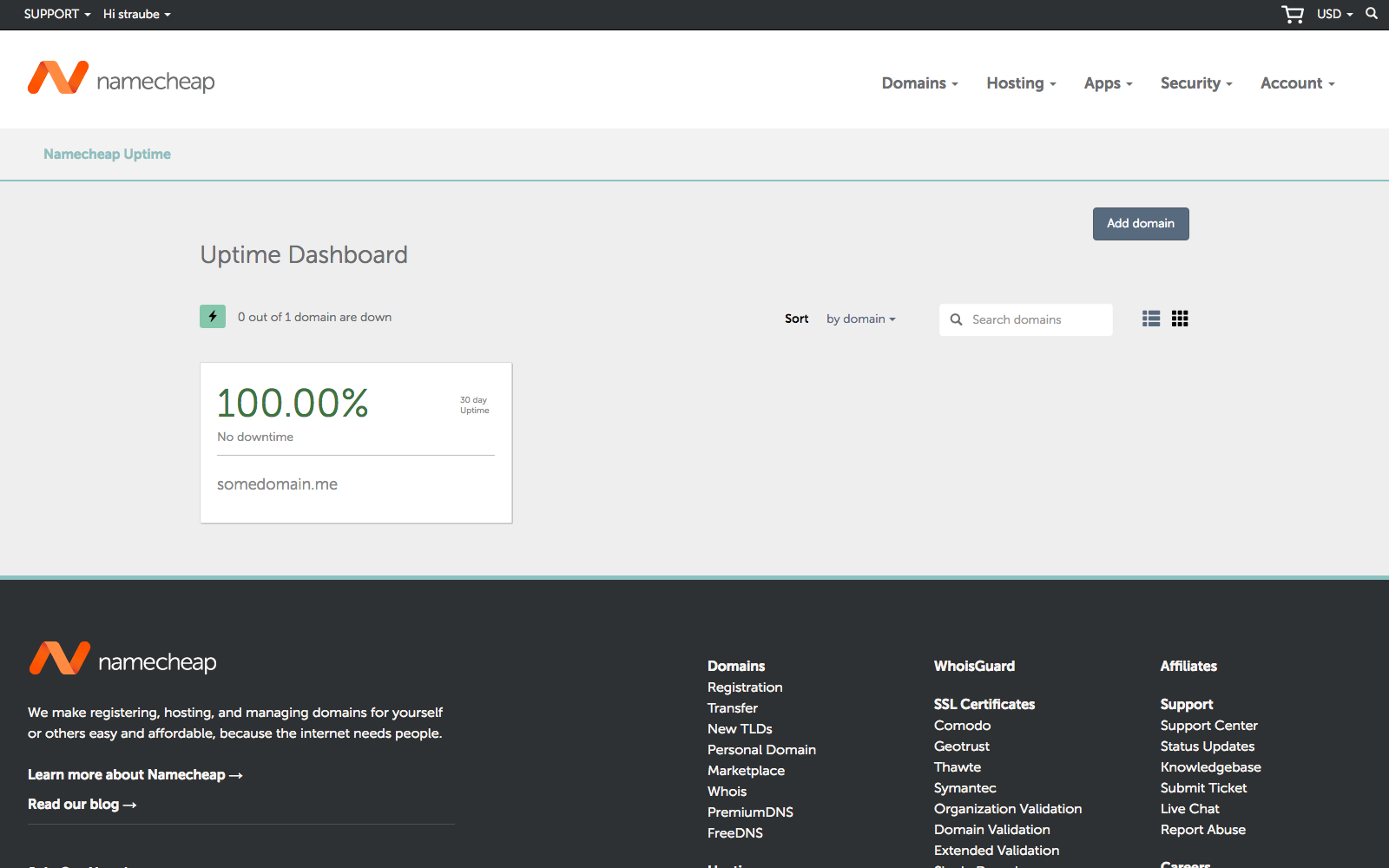
- Shared Hosting: Shared hosting plans tend to be more budget-friendly but can be slower than more premium hosting options because you share server resources with other websites on the same server. The performance of your website can be affected if neighboring websites experience high traffic or resource usage.
- VPS Hosting: Virtual Private Server (VPS) hosting offers more dedicated resources compared to shared hosting, which can lead to improved performance. However, the specific performance will depend on the resources allocated to your VPS plan.
- Dedicated Hosting: Dedicated hosting provides the highest level of performance since you have an entire server dedicated to your website. This option typically offers the fastest speeds and is suitable for high-traffic websites.
- Server Location: The geographical location of the server can impact website speed. Choosing a server location that is closer to your target audience can result in faster loading times for your website visitors.
- Website Optimization: Your website’s performance is not solely determined by the hosting provider. Proper website optimization, including optimizing images, using efficient coding practices, and minimizing unnecessary scripts, can significantly impact your website’s speed.
- Content Delivery Network (CDN): Integrating a content delivery network can further enhance website speed by caching content on servers located closer to your visitors, reducing latency and load times.
- Uptime and Downtime: Consistent uptime is crucial for website performance. Namecheap typically offers a 99.9% uptime guarantee, which is a good indicator of their commitment to providing reliable hosting services.
- Support for Performance Enhancements: Some hosting plans with Namecheap may include performance-enhancing features, such as server-side caching, solid-state drives (SSDs), and advanced caching mechanisms.
- Optimized WordPress Hosting: If you’re using WordPress, Namecheap offers specialized WordPress hosting plans with optimizations tailored for WordPress websites, which can improve performance.
To assess Namecheap’s current performance and the specific hosting plan that best suits your needs, I recommend checking recent customer reviews, contacting Namecheap’s support team, and considering any performance-enhancing features or options they may offer. Additionally, you can utilize website speed testing tools to measure the loading times of websites hosted on Namecheap servers.
Namecheap speed
Shared Hosting: Shared hosting plans are generally more budget-friendly but can have limitations when it comes to speed. With shared hosting, you share server resources with other websites hosted on the same server. The performance of your website can be influenced by the activity and resource usage of other websites on the server.
- VPS Hosting: Virtual Private Server (VPS) hosting provides more dedicated resources than shared hosting. This can lead to improved speed and performance, as you have a guaranteed portion of the server’s resources for your website.
- Dedicated Hosting: Dedicated hosting offers the highest level of performance. You have an entire server dedicated to your website, which can result in fast loading times and optimal performance.
- Server Location: The geographical location of the server can impact the speed of your website. Namecheap has data centers in various locations, including the United States and Europe. Choosing a server location that is closer to your target audience can help reduce latency and improve loading times.
- Website Optimization: Website optimization plays a crucial role in website speed. Properly optimized websites, with optimized images, efficient coding practices, and minimal unnecessary scripts, tend to load faster.
- Content Delivery Network (CDN): Using a CDN can further enhance website speed by caching content on servers located closer to your website visitors, reducing the distance data needs to travel and improving page load times.
- Perormance Enhancements: Namecheap may offer performance-enhancing features in some hosting plans, such as server-side caching, SSD storage, and advanced caching mechanisms, which can positively impact website speed.
- Uptime and Downtime: Consistent uptime is essential for website speed and accessibility. Namecheap typically offers a 99.9% uptime guarantee, which reflects their commitment to providing reliable hosting services.
Consider reaching out to Namecheap’s customer support for information on the performance features available with their hosting plans.
Namecheap stress testing
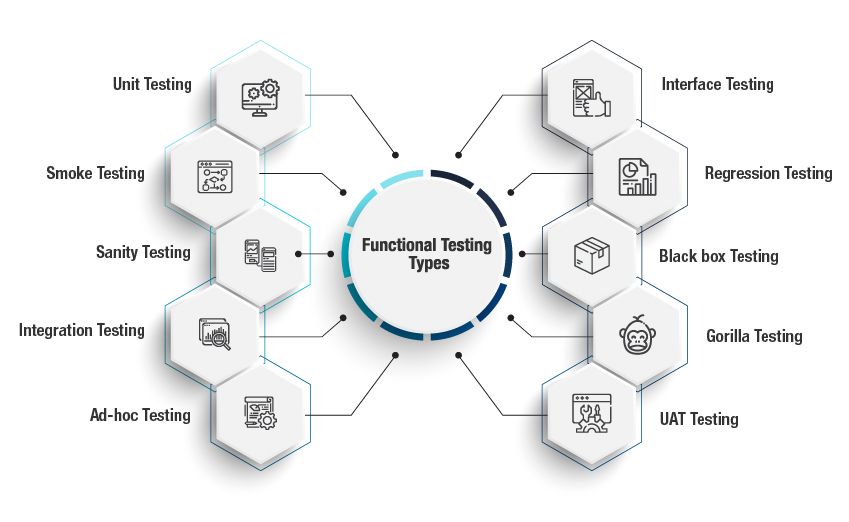
Stress testing, also known as load testing or performance testing, is a process that involves evaluating how a system or website performs under heavy or extreme conditions. Stress testing helps identify the limits of a system, including how it handles high traffic, excessive user interactions, or resource-intensive tasks. While I don’t have real-time data on Namecheap’s specific stress testing procedures, I can provide you with a general overview of stress testing in the context of web hosting providers:
Purpose of Stress Testing:
Scalability Assessment: Stress testing helps hosting providers like Namecheap assess the scalability of their infrastructure. It allows them to determine whether their servers and resources can handle sudden spikes in website traffic.
Resource Allocation: Stress testing helps identify resource bottlenecks. Hosting providers can allocate additional resources (e.g., CPU, RAM) to ensure that websites hosted on their servers can perform optimally even during high traffic periods.
Performance Optimization: Stress testing can reveal performance issues, such as slow server response times or high latency. Providers can use this data to optimize their server configurations and network infrastructure.
Types of Stress Testing:
Load Testing: This type of stress testing simulates a heavy but realistic load on the server to determine how it performs under typical conditions.
Spike Testing: Spike testing evaluates how the server responds to sudden, significant increases in traffic. It helps ensure that websites remain accessible during traffic spikes, such as during promotions or breaking news events.
Stress Testing: Stress testing pushes the server to its limits by simulating extreme conditions, such as a sudden surge in traffic or a resource-intensive task, to see how it behaves under stress.
Tools and Techniques:
Hosting providers like Namecheap typically use specialized software and tools to conduct stress testing. These tools can simulate multiple concurrent user connections, generate heavy traffic, and monitor server performance.
Analysis and Optimization:
After stress testing, hosting providers analyze the results to identify performance bottlenecks, resource constraints, or server configurations that need improvement.
Providers often take steps to optimize their infrastructure, such as adding more servers, upgrading hardware, optimizing server software, or implementing content delivery networks (CDNs) to improve website speed and reliability.
Continuous Monitoring:
Stress testing is not a one-time event. Hosting providers like Namecheap usually engage in continuous monitoring and testing to ensure their servers can handle changing traffic patterns and evolving web technologies.
It’s important to note that while hosting providers conduct stress testing to ensure the overall stability and performance of their infrastructure, individual website owners should also optimize their websites for performance by using efficient coding practices, optimizing images, and implementing content caching, among other techniques.
If you have concerns about the performance or scalability of your website hosted with Namecheap, it’s a good idea to reach out to their support team for guidance and recommendations specific to your hosting plan and website requirements. They can provide you with information on the resources available to you and assist with any optimization steps you may need to take
Namecheap security
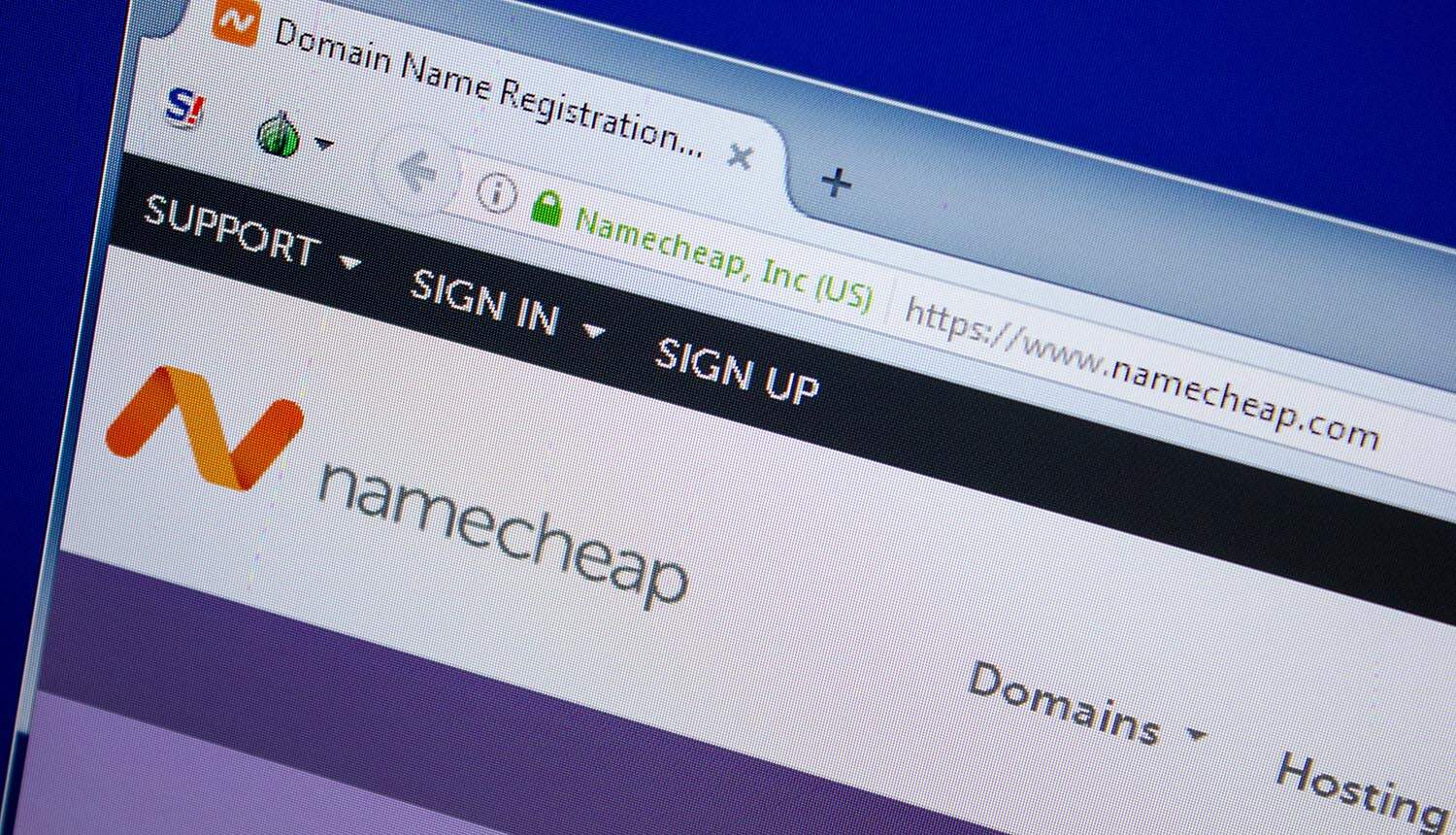
Domain Security:
Domain Privacy Protection: Namecheap often includes free domain privacy protection (WhoisGuard) for the first year of domain registration. This service helps keep your personal contact information hidden from public Whois databases, reducing the risk of spam and unwanted solicitations.
Domain Locking: Namecheap allows you to lock your domain to prevent unauthorized transfers. This adds an extra layer of security to prevent domain hijacking.
Two-Factor Authentication (2FA): Namecheap offers 2FA for your account, adding an additional layer of security to prevent unauthorized access to your account.
SSL Certificates:
Namecheap provides SSL (Secure Sockets Layer) certificates, including options for free SSL certificates and premium certificates, to encrypt data transmitted between your website and visitors’ browsers. This helps protect sensitive information, such as login credentials and payment data.
Hosting Security:
DDoS Protection: Namecheap offers DDoS (Distributed Denial of Service) protection to mitigate and prevent malicious traffic that could overwhelm your website or server.
Firewalls: Hosting servers are typically equipped with firewalls to block unauthorized access and protect against common web threats.
Regular Backups: Some hosting plans include automated backups to ensure that your website data can be restored in the event of data loss or a security incident.
Security Updates: Namecheap keeps server software up to date with security patches to protect against known vulnerabilities.
Email Security:
Spam Filters: Namecheap offers spam filtering for email accounts, helping to reduce the volume of spam messages that reach your inbox.
Account Security:
Account Locking: In cases of suspected account compromise or unusual activity, Namecheap may lock your account temporarily to protect your assets.
Login Logs: You can review login logs to monitor access to your account and detect any unauthorized access attempts.
Security Advisories: Namecheap may issue security advisories to inform customers of potential threats or vulnerabilities and provide guidance on how to protect their accounts and websites.
It’s important to note that security is a shared responsibility. While Namecheap provides these security features, it’s also essential for website owners to follow best practices for maintaining the security of their websites, including regularly updating software, using strong and unique passwords, and monitoring for unusual activity.
For the most current information on Namecheap’s security features and recommendations, I recommend visiting their official website and reviewing their security documentation. Additionally, consider reaching out to their support team if you have specific security-related questions or concerns related to your Namecheap services.
Namecheap FAQ
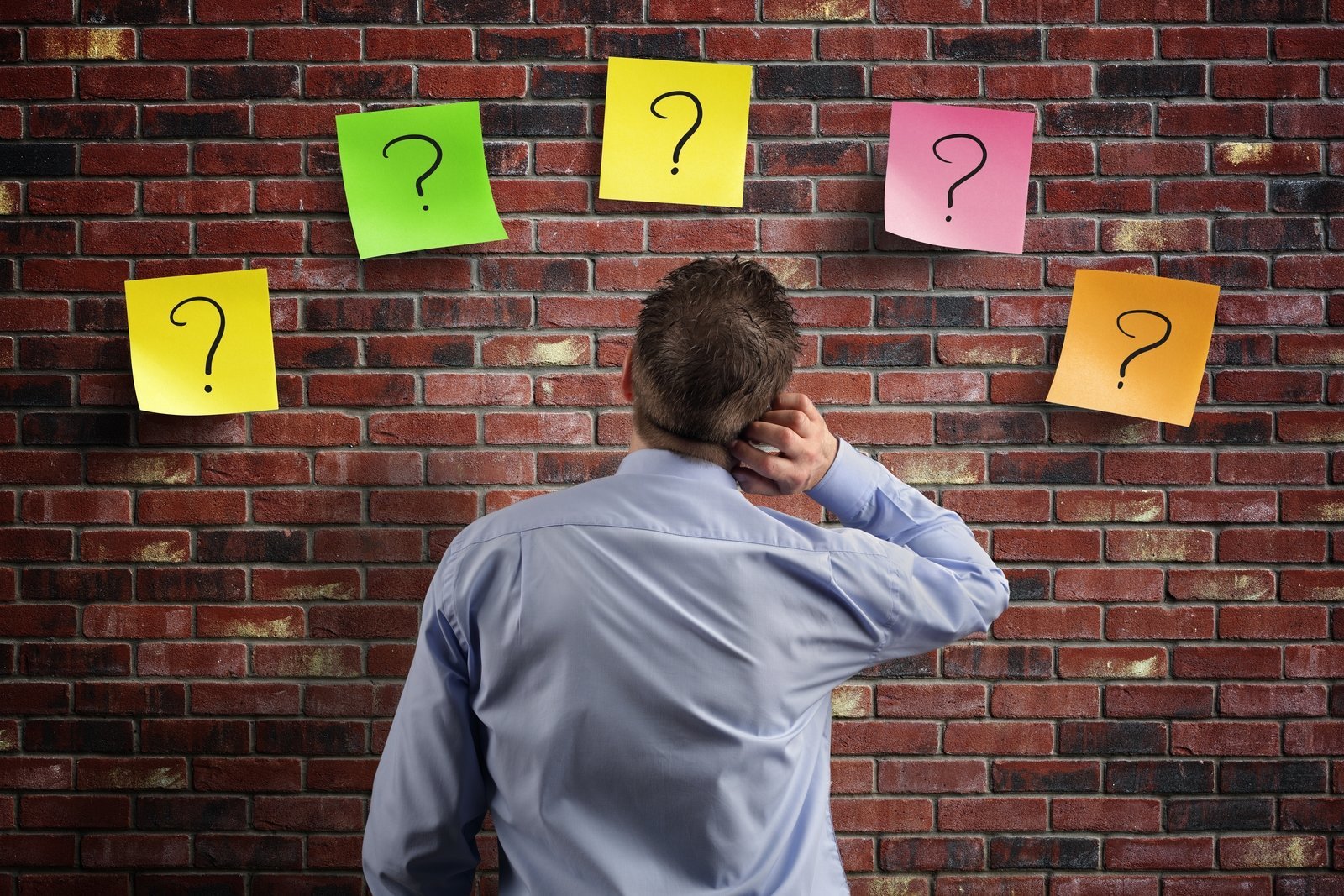
How do I register a domain with Namecheap?
To register a domain with Namecheap, visit their website and use their domain search tool to check the availability of your desired domain name. Once you find an available domain, add it to your cart and follow the checkout process to complete the registration.
What is domain privacy protection, and do I need it?
Domain privacy protection (WhoisGuard) is a service that helps protect your personal information from being publicly visible in the domain’s Whois database. It can help prevent spam and unwanted solicitations. While it’s optional, it’s generally recommended for added privacy.
How do I transfer a domain to Namecheap from another registrar?
Namecheap provides a domain transfer process on their website. You’ll need to unlock the domain at your current registrar, obtain an authorization code (EPP code), and initiate the transfer through Namecheap’s domain transfer service.
What is DNS, and how do I manage DNS records for my domain?
DNS (Domain Name System) is a system that translates domain names into IP addresses. Namecheap provides a DNS management interface where you can configure various DNS records (e.g., A records, MX records) to control how your domain behaves.
How do I purchase web hosting with Namecheap?
To purchase web hosting with Namecheap, visit their hosting page, choose a hosting plan that suits your needs, and complete the checkout process. You can also add a domain during the hosting purchase if you need one.

